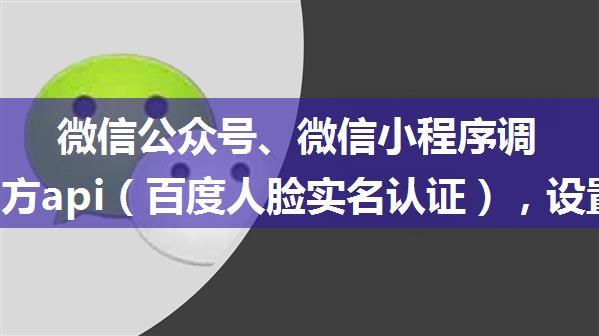Java 获取微信实名信息示例
在微信公众号开发中,获取用户的实名信息是非常重要的一步。通过获取用户的实名信息,可以更好地了解用户的基本信息,从而提供更加个性化的服务。在本文中,我们将介绍如何使用 Java 获取微信用户的实名信息。
前提条件
* 微信公众号开发者账号* Java 开发环境(JDK1.8 或以上)
* WeChat API SDK(Java 版)
步骤一:获取 access_token
首先,我们需要获取微信公众号的 access_token。access_token 是用于认证和获取其他接口的凭据。
```javaimport java.io.BufferedReader;
import java.io.InputStreamReader;
import java.net.HttpURLConnection;
import java.net.URL;
public class WeChatUtil {
public static String getAccessToken(String appId, String appSecret) throws Exception {
URL url = new URL(" + appId + "&secret=" + appSecret);
HttpURLConnection connection = (HttpURLConnection) url.openConnection();
connection.setRequestMethod("GET");
int responseCode = connection.getResponseCode();
if (responseCode ==200) {
BufferedReader in = new BufferedReader(new InputStreamReader(connection.getInputStream()));
String inputLine;
StringBuffer response = new StringBuffer();
while ((inputLine = in.readLine()) != null) {
response.append(inputLine);
}
in.close();
return response.toString();
} else {
throw new Exception("获取 access_token 失败");
}
}
}
```
步骤二:获取用户的实名信息
通过 access_token,我们可以获取微信用户的实名信息。
```javaimport java.io.BufferedReader;
import java.io.InputStreamReader;
import java.net.HttpURLConnection;
import java.net.URL;
public class WeChatUtil {
public static String getUserInfo(String accessToken, String openId) throws Exception {
URL url = new URL(" + accessToken + "&openid=" + openId + "&lang=zh_CN");
HttpURLConnection connection = (HttpURLConnection) url.openConnection();
connection.setRequestMethod("GET");
int responseCode = connection.getResponseCode();
if (responseCode ==200) {
BufferedReader in = new BufferedReader(new InputStreamReader(connection.getInputStream()));
String inputLine;
StringBuffer response = new StringBuffer();
while ((inputLine = in.readLine()) != null) {
response.append(inputLine);
}
in.close();
return response.toString();
} else {
throw new Exception("获取用户信息失败");
}
}
}
```
步骤三:解析 JSON
通过 getUserInfo 方法,我们可以获取微信用户的实名信息。为了方便使用,需要将 JSON 数据转换为 Java 对象。
```javaimport com.google.gson.Gson;
import com.google.gson.JsonElement;
import com.google.gson.JsonObject;
import com.google.gson.JsonParser;
public class WeChatUserInfo {
private String nickname;
private String sex;
private String province;
private String city;
private String country;
private String headimgurl;
public String getNickname() {
return nickname;
}
public void setNickname(String nickname) {
this.nickname = nickname;
}
public String getSex() {
return sex;
}
public void setSex(String sex) {
this.sex = sex;
}
public String getProvince() {
return province;
}
public void setProvince(String province) {
this.province = province;
}
public String getCity() {
return city;
}
public void setCity(String city) {
this.city = city;
}
public String getCountry() {
return country;
}
public void setCountry(String country) {
this.country = country;
}
public String getHeadimgurl() {
return headimgurl;
}
public void setHeadimgurl(String headimgurl) {
this.headimgurl = headimgurl;
}
}
```
步骤四:使用 WeChatUserInfo
通过上述步骤,我们可以获取微信用户的实名信息,并将其转换为 Java 对象。现在,可以方便地使用这些信息了。
```javapublic class Main {
public static void main(String[] args) throws Exception {
String appId = "your_app_id";
String appSecret = "your_app_secret";
String openId = "your_open_id";
WeChatUtil weChatUtil = new WeChatUtil();
String accessToken = weChatUtil.getAccessToken(appId, appSecret);
String userInfo = weChatUtil.getUserInfo(accessToken, openId);
Gson gson = new Gson();
WeChatUserInfo user = gson.fromJson(userInfo, WeChatUserInfo.class);
System.out.println("昵称:" + user.getNickname());
System.out.println("性别:" + user.getSex());
System.out.println("省份:" + user.getProvince());
System.out.println("城市:" + user.getCity());
System.out.println("国家:" + user.getCountry());
System.out.println("头像URL:" + user.getHeadimgurl());
}
}
```
总结
通过上述步骤,我们可以获取微信用户的实名信息,并将其转换为 Java 对象。现在,可以方便地使用这些信息了。