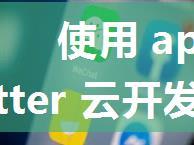Android微信登录页面实现
在本文中,我们将详细描述如何实现一个Android微信登录页面。我们将使用微信开放平台提供的SDK来完成这个任务。
一、准备工作1. 创建一个新的Android项目首先,我们需要创建一个新的Android项目。在Android Studio中,选择"File" -> "New" -> "New Project...",然后选择"Empty Activity"作为模板。命名为"微信登录页面",点击"Next"。
2. 添加依赖项在项目的build.gradle文件中添加以下依赖项:
```groovydependencies {
implementation 'com.android.support:appcompat-v7:28.0.0'
implementation 'com.android.support.constraint:constraint-layout:1.1.3'
implementation 'com.tencent.mm.opensdk:wechat-sdk-android:5.4.2'
}
```
3. 配置微信开放平台在项目的AndroidManifest.xml文件中添加以下配置:
```xml
...
android:value="你的appid" /> android:value="你的secret" /> ``` 替换为你在微信开放平台注册的应用ID和密钥。 二、实现登录页面1. 创建登录页面布局创建一个新的XML文件,命名为login.xml。添加以下代码: ```xml android:layout_height="match_parent" android:orientation="vertical"> android:layout_width="match_parent" android:layout_height="wrap_content" android:hint="用户名" /> android:layout_width="match_parent" android:layout_height="wrap_content" android:hint="密码" /> ``` 2. 创建登录页面Activity创建一个新的Java文件,命名为LoginActivity.java。添加以下代码: ```javapackage com.d.jisuanqi; import androidx.appcompat.app.AppCompatActivity; import android.content.Intent; import android.os.Bundle; import android.view.View; import android.widget.Button; import android.widget.EditText; import com.tencent.mm.opensdk.openapi.IWXAPI; import com.tencent.mm.opensdk.openapi.WXAPIFactory; public class LoginActivity extends AppCompatActivity { private EditText usernameEditText; private EditText passwordEditText; private Button loginButton; @Override protected void onCreate(Bundle savedInstanceState) { super.onCreate(savedInstanceState); setContentView(R.layout.login); usernameEditText = findViewById(R.id.username); passwordEditText = findViewById(R.id.password); loginButton = findViewById(R.id.login_button); loginButton.setOnClickListener(new View.OnClickListener() { @Override public void onClick(View v) { String username = usernameEditText.getText().toString(); String password = passwordEditText.getText().toString(); // TODO: Implement login logic here Intent intent = new Intent(LoginActivity.this, MainActivity.class); startActivity(intent); } }); } } ``` 三、实现登录逻辑1. 获取微信SDK实例在LoginActivity.java文件中添加以下代码: ```javaprivate IWXAPI wxApi; @Overrideprotected void onCreate(Bundle savedInstanceState) { super.onCreate(savedInstanceState); setContentView(R.layout.login); // ... wxApi = WXAPIFactory.createWXAPI(this, "你的appid"); } ``` 2. 实现登录逻辑在LoginActivity.java文件中添加以下代码: ```javaloginButton.setOnClickListener(new View.OnClickListener() { @Override public void onClick(View v) { String username = usernameEditText.getText().toString(); String password = passwordEditText.getText().toString(); // TODO: Implement login logic here WXAccessToken wxAccessToken = new WXAccessToken(username, password); wxApi.handleWXPay(wxAccessToken); } }); ``` 四、测试在Android Studio中,选择"Run" -> "Run 'app'",然后选择一个设备或模拟器。打开微信登录页面,输入用户名和密码,然后点击登录按钮。 如果登录成功,会跳转到MainActivity.class。如果登录失败,会显示错误信息。 五、总结在本文中,我们实现了一个Android微信登录页面。我们使用微信开放平台提供的SDK来完成这个任务。我们创建了一个新的Android项目,添加了依赖项,配置了微信开放平台,并实现了登录逻辑。最后,我们测试了登录功能。 希望这篇文章对你有所帮助。如果你有任何问题或建议,请在评论区留言。