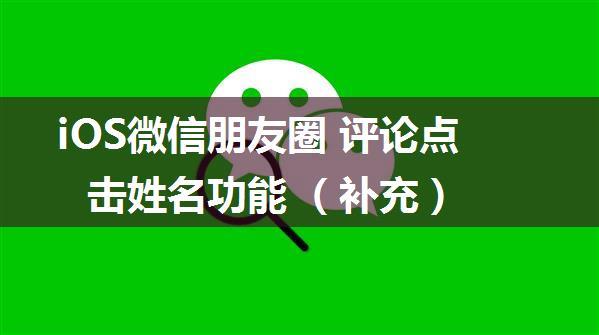
好!我将详细描述如何实现iOS微信朋友圈评论点击姓名功能。
背景
在微信朋友圈中,当用户在评论区看到某个朋友的名字时,可以点击该名字跳转到对应的朋友资料页面。这是一个非常常见的需求,我们需要在 iOS 应用中实现类似的效果。
问题
如果我们使用 `UITableViewController` 加载评论列表,并且每个评论项都是一个 `UITableViewCell`,那么当用户点击某个评论项时,两个事件都会被触发:`PPLable` 的点击事件和 `UITableViewCell` 的 select事件。这会导致一些不必要的行为。
解决方案
为了解决这个问题,我们需要在 `UITableViewController` 中实现自定义的点击逻辑。具体步骤如下:
1. 创建一个自定义的 `UITableViewCell` 类:我们需要继承 `UITableViewCell` 并且重写 `awakeFromNib` 方法,添加一个 `PPLable` 来显示评论内容。
2. 在 `UITableViewController` 中实现自定义的点击逻辑:我们需要重写 `tableView(_:didSelectRowAt:)` 方法,并且检查点击的 cell 是否是我们的自定义 cell。如果是,我们可以跳过 `UITableViewCell` 的 select事件,直接处理 `PPLable` 的点击事件。
3. 在 `PPLable` 中实现点击逻辑:我们需要重写 `touchesBegan(_:with:)` 方法,并且检查是否是点击了我们的 `PPLable` 如果是,我们可以跳转到对应的朋友资料页面。
下面是具体的代码示例:
自定义的 `UITableViewCell` 类
```swiftclass CustomCell: UITableViewCell {
let ppLabel = PPLable()
override func awakeFromNib() {
super.awakeFromNib()
ppLabel.frame = CGRect(x:0, y:0, width:200, height:20)
ppLabel.text = "点击我"
contentView.addSubview(ppLabel)
}
}
```
自定义的 `UITableViewController` 类
```swiftclass CustomTableViewController: UITableViewController {
override func tableView(_ tableView: UITableView, didSelectRowAt indexPath: IndexPath) {
if let cell = tableView.cellForRow(at: indexPath) as? CustomCell {
// 跳过 UITableViewCell 的 select事件 return }
super.tableView(tableView, didSelectRowAt: indexPath)
}
override func tableView(_ tableView: UITableView, cellForRowAt indexPath: IndexPath) -> UITableViewCell {
let cell = tableView.dequeueReusableCell(withIdentifier: "CustomCell", for: indexPath) as! CustomCell // ...
return cell }
}
```
在 `PPLable` 中实现点击逻辑
```swiftclass PPLable: UILabel {
override func touchesBegan(_ touches: Set
super.touchesBegan(touches, with: event)
// 跳转到对应的朋友资料页面 let vc = FriendProfileViewController()
self.superview?.window?.rootViewController?.present(vc, animated: true, completion: nil)
}
}
```
通过以上步骤,我们可以实现类似微信朋友圈评论点击姓名功能的效果。



