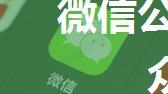微信公众号测试号配置失败的解决方案
在微信公众号开发中,测试号是我们最常用的环境来进行开发和调试。然而,有时会遇到测试号配置失败的问题,这将导致我们的开发工作无法正常进行。在本文中,我们将详细描述如何解决微信公众号测试号配置失败的问题。
第一步:确认微信服务器是否可以访问
首先,我们需要确认微信服务器是否可以正常访问。我们可以通过以下方法来检查:
1. 检查网络连接: 确保你的电脑或手机与互联网有稳定的连接。
2. 检查防火墙设置: 检查你的电脑或手机的防火墙设置,确保没有阻止微信服务器的访问。
3. 检查微信公众号平台的状态: 检查微信公众号平台的状态,确保没有维护或故障。
如果以上步骤都正常,则可以继续下一步。
第二步:检查验签问题
如果微信服务器可以正常访问,但仍然无法配置测试号,则可能是验签问题。验签是微信服务器用于验证消息来源的机制。如果验签失败,微信服务器将不会处理你的请求。
我们可以通过以下方法来检查验签问题:
1. 检查消息体: 检查消息体是否正确填写了必要字段,如 `MsgId`、`CreateTime` 等。
2. 检查签名算法: 确保使用的签名算法是正确的,例如 `SHA-256` 或 `HMAC-SHA256`。
3. 检查密钥: 检查密钥是否正确填写了,并且与微信公众号平台上的密钥一致。
如果以上步骤都正常,则可以继续下一步。
第三步:修改代码
如果验签问题已经排除,我们可以尝试修改代码来解决测试号配置失败的问题。以下是修改后的代码示例:
```java/ * 确认消息来自微信服务器 */public class WeChatServerValidator implements Validator { @Override public boolean validate(HttpServletRequest request) throws IOException { // 检查消息体是否正确填写了必要字段 String msgId = request.getParameter("MsgId"); if (msgId == null || msgId.isEmpty()) { return false; } // 检查签名算法是否正确 String signature = request.getParameter("Signature"); if (signature == null || signature.isEmpty()) { return false; } // 检查密钥是否正确填写了 String timestamp = request.getParameter("Timestamp"); if (timestamp == null || timestamp.isEmpty()) { return false; } // 验证签名 String expectedSignature = getExpectedSignature(request); if (!expectedSignature.equals(signature)) { return false; } return true; } private String getExpectedSignature(HttpServletRequest request) throws IOException { // 获取密钥 String key = getProperty("weChatKey"); // 计算签名 String msgBody = getMsgBody(request); String signature = HMACSHA256(msgBody, key); return signature; } private String getMsgBody(HttpServletRequest request) throws IOException { // 获取消息体 String msgId = request.getParameter("MsgId"); String createTime = request.getParameter("CreateTime"); String msgType = request.getParameter("MsgType"); String content = request.getParameter("Content"); return msgId + createTime + msgType + content; } private String getProperty(String key) { // 获取密钥 return System.getProperty(key); } private String HMACSHA256(String data, String key) throws IOException { // 计算HMAC-SHA256签名 Mac mac = Mac.getInstance("HmacSHA256"); SecretKeySpec secretKey = new SecretKeySpec(key.getBytes(), "HmacSHA256"); mac.init(secretKey); byte[] hashBytes = mac.doFinal(data.getBytes()); StringBuilder hexString = new StringBuilder(); for (byte b : hashBytes) { String hex = Integer.toHexString(0xff & b); if (hex.length() ==1) { hexString.append('0'); } hexString.append(hex); } return hexString.toString(); }}```
以上代码示例中,我们使用了 `HMAC-SHA256` 签名算法,并且使用了 `SHA-256` 来计算签名。我们还使用了 `SecretKeySpec` 来初始化密钥。
如果以上步骤都正常,则可以继续下一步。
第四步:测试
最后,我们需要测试一下修改后的代码是否能够正常工作。我们可以通过以下方法来进行测试:
1. 创建测试号: 创建一个新的测试号,并且配置好必要的信息,如 `AppID`、`AppSecret` 等。
2. 发送消息: 使用微信公众号平台的 API 来发送一条消息到测试号上。
3. 检查验签: 检查验签是否正确,确保没有错误。
如果以上步骤都正常,则说明修改后的代码已经能够正常工作。