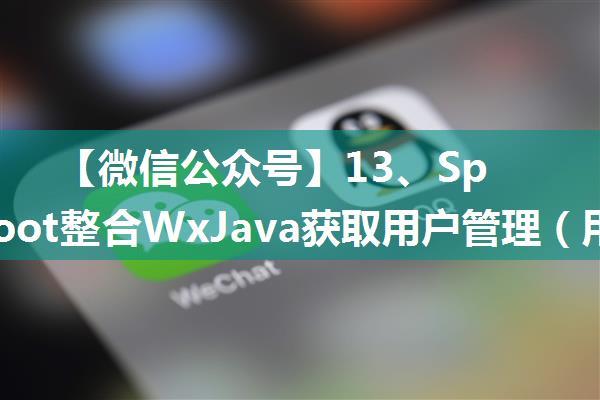SpringBoot整合WxJava生成带参数的二维码
在微信公众平台中,为了满足用户渠道推广分析和用户账号绑定等场景的需要,提供了生成带参数二维码的接口。使用该接口可以获得多个带不同场景值的二维码,用户扫描后,公众号可以接收到事件推送。
在本文中,我们将详细描述如何使用SpringBoot整合WxJava来生成带参数的二维码。
依赖和配置
首先,我们需要在pom.xml文件中添加以下依赖:
```xml
```
然后,我们需要配置WxJava的相关信息,包括appid、secret等。
```java@Configurationpublic class WxConfig {
@Value("${wx.appid}")
private String appid;
@Value("${wx.secret}")
private String secret;
@Bean public WxMpService wxService() {
WxMpProperties properties = new WxMpProperties();
properties.setAppId(appid);
properties.setSecret(secret);
return WxMpServiceImpl.create(properties, null);
}
}
```
生成带参数的二维码
接下来,我们需要创建一个类来生成带参数的二维码。我们可以使用WxJava提供的`WxMpService`类来实现这个功能。
```java@Servicepublic class WxQrCodeGenerator {
@Autowired private WxMpService wxService;
public String generateQrCode(String sceneValue) {
//生成带参数二维码的url String url = " + wxService.getWxMpConfig().getAppId()
+ "&redirect_uri= //生成带参数二维码的json WxQrCodeJson qrCodeJson = new WxQrCodeJson();
qrCodeJson.setUrl(url);
qrCodeJson.setSceneValue(sceneValue);
//生成带参数二维码的xml String xml = wxService.getWxMpConfig().getJsApiDomain() + "/qrcode/create?access_token=ACCESS_TOKEN&scene=SCENE_VALUE";
xml = xml.replace("ACCESS_TOKEN", wxService.getAccessToken());
xml = xml.replace("SCENE_VALUE", sceneValue);
//生成带参数二维码的图片 String qrCodeImg = wxService.createQrCode(xml,200, "png");
return qrCodeImg;
}
}
```
使用带参数的二维码
最后,我们可以在我们的SpringBoot应用中使用这个类来生成带参数的二维码。
```java@RestControllerpublic class WxController {
@Autowired private WxQrCodeGenerator wxQrCodeGenerator;
@GetMapping("/wx/qr/code")
public String getWxQrCode() {
//生成带参数二维码的url String sceneValue = "test";
//生成带参数二维码的图片 String qrCodeImg = wxQrCodeGenerator.generateQrCode(sceneValue);
return qrCodeImg;
}
}
```
在本文中,我们详细描述了如何使用SpringBoot整合WxJava来生成带参数的二维码。我们可以根据自己的需求修改代码,使用这个功能来满足用户渠道推广分析和用户账号绑定等场景的需要。