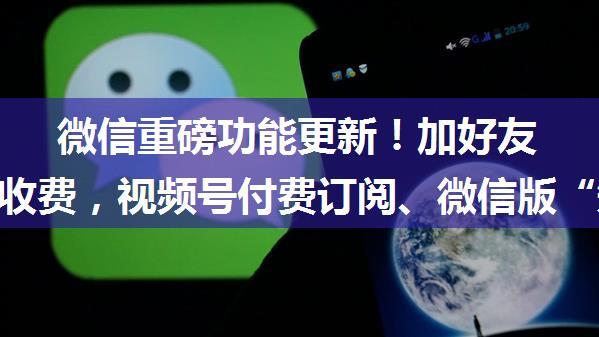使用wxpy实现微信群成员信息的导出
最近在学习Python,突然想要尝试把微信里面的微信群和好友取出来。结果百度了一下,找到了wxpy这个库。怎么能不试一下呢?用到wxpy、threading、os、time四个库。
第一步:判断文件夹是否存在,不存在则创建
```pythonimport os 判断文件夹是否存在if not os.path.exists('output'):
不存在则创建 os.makedirs('output')
```
这个代码首先检查名为"output"的文件夹是否存在。如果不存在,则使用os模块的makedirs函数创建该文件夹。
第二步:导入wxpy库
```pythonimport wxpy```
wxpy是用于微信API的Python库。我们需要导入它来使用其功能。
第三步:登录微信
```python 登录微信bot = wxpy.Bot()
等待扫码登录bot.join()
```
这个代码首先创建一个wxpy的Bot实例,然后等待用户扫描二维码并登录微信。
第四步:获取好友列表
```python 获取好友列表friends = bot.friends 将好友列表写入文件with open('output/friends.txt', 'w') as f:
for friend in friends:
f.write(friend.name + '
')
```
这个代码首先获取好友列表,然后将其写入名为"friends.txt"的文件中。
第五步:获取群成员信息
```python 获取群成员信息groups = bot.groups 将群成员信息写入文件with open('output/groups.txt', 'w') as f:
for group in groups:
f.write(group.name + '
')
for member in group.members:
f.write(member.name + '
')
```
这个代码首先获取群列表,然后将其写入名为"groups.txt"的文件中。接着,遍历每个群,并将其成员信息写入同一个文件中。
第六步:使用threading库并行执行任务
```pythonimport threading 创建线程def get_friends():
获取好友列表 friends = bot.friends with open('output/friends.txt', 'w') as f:
for friend in friends:
f.write(friend.name + '
')
def get_groups():
获取群成员信息 groups = bot.groups with open('output/groups.txt', 'w') as f:
for group in groups:
f.write(group.name + '
')
for member in group.members:
f.write(member.name + '
')
创建线程实例t1 = threading.Thread(target=get_friends)
t2 = threading.Thread(target=get_groups)
启动线程t1.start()
t2.start()
等待线程完成t1.join()
t2.join()
```
这个代码首先定义两个函数:get_friends和get_groups。然后创建两个线程实例,分别执行这两个函数。最后,等待线程完成。
第七步:使用time库等待任务完成
```pythonimport time 等待任务完成while True:
if os.path.exists('output/friends.txt') and os.path.exists('output/groups.txt'):
break time.sleep(1)
```
这个代码首先检查输出文件是否存在。如果不存在,则继续等待直到它们创建完成。
总结
使用wxpy库可以轻松地获取微信好友列表和群成员信息。通过并行执行任务,可以显著提高效率。最后,使用time库等待任务完成,可以确保所有输出文件都创建完成。