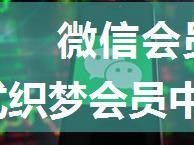微信小程序支付功能前后端实践
前言
在实现微信小程序支付功能时,我们需要遵循微信官方提供的API规范。在本文中,我们将详细描述如何使用全新的微信支付 APIv3 来实现微信小程序支付功能。
微信支付 APIv3 的优点
相比于之前的XML格式,新版的微信支付 APIv3 使用JSON作为数据交互的格式,这使得开发更加方便和高效。同时,APIv3 提供了更多的灵活性和扩展性。
前端实现(uniapp)
在前端使用uniapp时,我们需要在小程序中配置微信支付相关信息,并且在支付页面中进行相关操作。
1. 配置微信支付相关信息首先,我们需要在小程序的`app.json`文件中添加微信支付相关信息,例如商户ID、密钥等。
```json{
"pages": [
// ...
],
"wxpay": {
"appid": "your_appid",
"mch_id": "your_mch_id",
"key": "your_key"
}
}
```
2. 在支付页面中进行相关操作在支付页面中,我们需要使用微信支付API来进行相关操作,例如生成预付单、发起支付等。
```javascript// pages/pay/index.jsPage({
data: {},
onShow() {
//生成预付单 wx.request({
url: ' method: 'POST',
header: {
'Content-Type': 'application/json'
},
data: {
appid: getApp().globalData.appid,
mch_id: getApp().globalData.mch_id,
nonce_str: wx.generateNonceStr(),
body: '测试支付',
out_trade_no: Date.now(),
total_fee:1,
spbill_create_ip: '192.168.0.1'
},
success(res) {
// 发起支付 wx.request({
url: res.data.url,
method: 'POST',
header: {
'Content-Type': 'application/json'
},
data: {
appid: getApp().globalData.appid,
mch_id: getApp().globalData.mch_id,
nonce_str: wx.generateNonceStr(),
package: res.data.package,
sign_type: 'MD5',
pay_sign: res.data.pay_sign },
success(payRes) {
// 支付成功 console.log('支付成功');
}
});
}
});
}
});
```
后端实现(Node.js)
在后端使用Node.js时,我们需要接收前端发送的请求,并且进行相关操作,例如生成预付单、发起支付等。
1. 接收前端发送的请求我们可以使用Express框架来接收前端发送的请求。
```javascript// server.jsconst express = require('express');
const app = express();
app.post('/pay', (req, res) => {
// 处理支付相关逻辑});
```
2. 处理支付相关逻辑在处理支付相关逻辑时,我们需要使用微信支付API来进行相关操作,例如生成预付单、发起支付等。
```javascript// server.jsconst wechat = require('wechat');
const appid = 'your_appid';
const mch_id = 'your_mch_id';
const key = 'your_key';
app.post('/pay', (req, res) => {
const { body } = req.body;
const { nonce_str, body: tradeBody, out_trade_no, total_fee, spbill_create_ip } = body;
//生成预付单 wechat.api({
url: ' method: 'POST',
header: {
'Content-Type': 'application/json'
},
data: {
appid,
mch_id,
nonce_str,
body: tradeBody,
out_trade_no,
total_fee,
spbill_create_ip }
}, (err, res) => {
if (err) {
console.error(err);
return res.status(500).send('Error');
}
// 发起支付 wechat.api({
url: res.data.url,
method: 'POST',
header: {
'Content-Type': 'application/json'
},
data: {
appid,
mch_id,
nonce_str,
package: res.data.package,
sign_type: 'MD5',
pay_sign: res.data.pay_sign }
}, (err, payRes) => {
if (err) {
console.error(err);
return res.status(500).send('Error');
}
// 支付成功 console.log('支付成功');
res.send(payRes);
});
});
});
```
结论
在本文中,我们详细描述了如何使用全新的微信支付 APIv3 来实现微信小程序支付功能。我们通过前端和后端的实践案例来展示如何使用微信支付API进行相关操作,例如生成预付单、发起支付等。