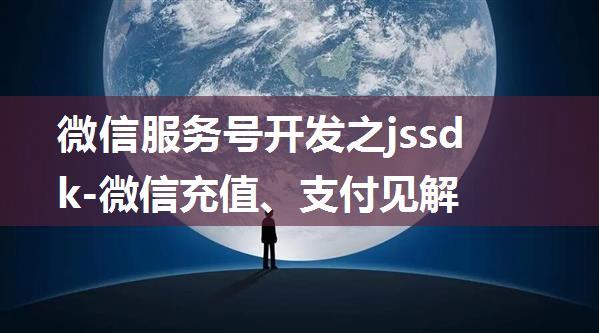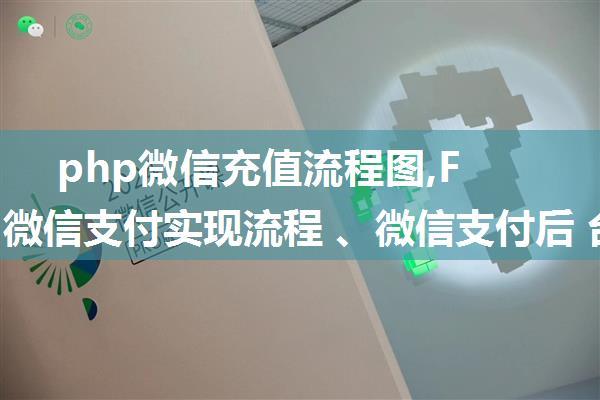Spring Boot 整合微信扫码支付
在本文中,我们将详细介绍如何使用 Spring Boot 整合微信扫码支付。我们将使用 V3 接口和 Native 支付方式。
1. 微信支付相关配置首先,我们需要在 `application.properties` 文件中配置微信支付的相关信息:
```properties 微信支付商户号wx.merchant.id=1234567890 微信支付密钥wx.merchant.key=your_merchant_key 微信支付证书路径wx.certificate.path=/path/to/your/cert.pem```
2. 添加依赖在 `pom.xml` 文件中添加以下依赖:
```xml
```
3. 创建微信支付配置类创建一个 `WxPayConfig` 类,用于配置微信支付的相关信息:
```java@Configurationpublic class WxPayConfig {
@Value("${wx.merchant.id}")
private String wxMerchantId;
@Value("${wx.merchant.key}")
private String wxMerchantKey;
@Value("${wx.certificate.path}")
private String wxCertificatePath;
public WxPayConfig() {}
public String getWxMerchantId() {
return wxMerchantId;
}
public void setWxMerchantId(String wxMerchantId) {
this.wxMerchantId = wxMerchantId;
}
public String getWxMerchantKey() {
return wxMerchantKey;
}
public void setWxMerchantKey(String wxMerchantKey) {
this.wxMerchantKey = wxMerchantKey;
}
public String getWxCertificatePath() {
return wxCertificatePath;
}
public void setWxCertificatePath(String wxCertificatePath) {
this.wxCertificatePath = wxCertificatePath;
}
}
```
4. 创建微信支付服务类创建一个 `WxPayService` 类,用于处理微信支付的相关逻辑:
```java@Servicepublic class WxPayService {
@Autowired private WxPayConfig wxPayConfig;
public String createNativeOrder(String orderId, double amount) {
// 创建订单 Order order = new Order();
order.setOrderId(orderId);
order.setAmount(amount);
//生成预付单 PrepayId prepayId = wxPayService.createPrepayId(wxPayConfig.getWxMerchantId(), wxPayConfig.getWxMerchantKey(), amount, orderId);
return prepayId.getPrepayId();
}
public String pay(String prepayId) {
// 支付 PayResult payResult = wxPayService.pay(wxPayConfig.getWxMerchantId(), wxPayConfig.getWxMerchantKey(), prepayId);
if (payResult != null && payResult.isSuccess()) {
return "支付成功";
} else {
return "支付失败";
}
}
}
```
5. 创建微信支付控制器创建一个 `WxPayController` 类,用于处理微信支付的相关请求:
```java@RestController@RequestMapping("/wxpay")
public class WxPayController {
@Autowired private WxPayService wxPayService;
@PostMapping("/createNativeOrder")
public String createNativeOrder(@RequestParam("orderId") String orderId, @RequestParam("amount") double amount) {
return wxPayService.createNativeOrder(orderId, amount);
}
@PostMapping("/pay")
public String pay(@RequestParam("prepayId") String prepayId) {
return wxPayService.pay(prepayId);
}
}
```
6. 测试使用 Postman 或其他工具测试微信支付的相关接口:
* 创建 Native 订单:`POST /wxpay/createNativeOrder?orderId=1234567890&amount=100`
* 支付:`POST /wxpay/pay?prepayId=1234567890`
以上就是 Spring Boot 整合微信扫码支付的详细步骤。